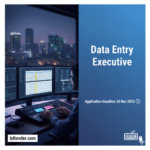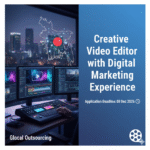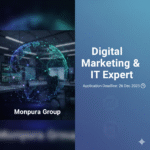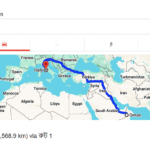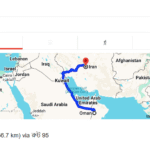Xiaomi phone use kore onekei complain kore thaken — battery backup valo na, khub taratari charge shesh hoye jay.
Bangladesh-er moto ekta gorom o heavy-use market-e eta ekta common problem.
Ajke dekhi, Xiaomi battery backup somossa keno hoy, kon model-gulo beshi prone, ebong kivabe eta fix korben।
📋 Kon Xiaomi Model-gulo-te Battery Backup Somossa Beshi Dekha Jay?
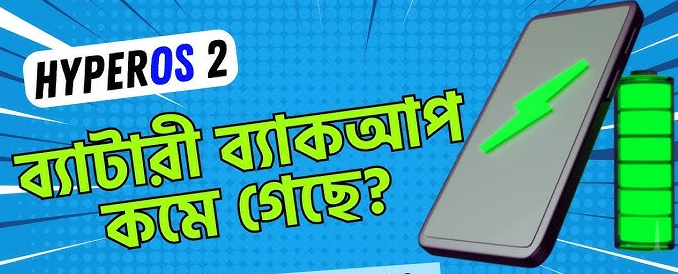
Xiaomi er prochur midrange & budget segment-er phone-gulo-te ei problem beshi dekha jay, karon tara heavy specs-er shathe choto battery dey ba optimize kore na.
User der complain & review dekhe je model-gulo-te beshi somossa dekha gese, shegulo holo:
| 📱 Model Name | 🔥 Battery Issue Description |
|---|---|
| Redmi Note 11 & 11 Pro | Battery quickly drains after 1 year |
| Redmi Note 12 & 12 Pro | High brightness & apps drain battery fast |
| Redmi Note 13 & 13 Pro | Software bugs cause rapid battery drain |
| POCO X3 & X3 Pro | Overheating & fast discharge |
| POCO F3 | Gaming causes quick battery drop |
| Xiaomi 12 & 12X | AI features & camera drain battery |
| Xiaomi 13 Lite | Small battery capacity for big display |
Related Posts:
- লো বাজেটে পাচ্ছেন- আইফোন ১২ প্রো ম্যাক্স দাম কত ২০২৫
- মোবাইলের চার্জ দ্রুত ফুরিয়ে যাচ্ছে কেন – এর থেকে বাঁচার উপায়
- ফেসবুক লগ ইন হচ্ছে না? এখান থেকে সমাধান জেনে নিন
- গুগল ম্যাপ আপডেট কিভাবে করব | সেরা টিউটোরিয়াল দেখে নিন
🔋 Ei model-gulo-te besh user complain koreche je:
- Full charge diteo 1 din chole na
- Sudhu browsing/YouTube korleo charge taratari sesh hoy
- 1 bochor-er moddhei battery degrade kore
🤔 Keno Xiaomi Phone-er Battery Backup Kom Hoy?
Kichu main reason royeche:
✅ Battery health noshto hoye jawa (cycle complete hoye jawa)
✅ Heavy apps & bloatware RAM & CPU use kore
✅ Screen brightness beshi thaka
✅ Mobile data, WiFi, GPS sobsomoy on rakha
✅ MIUI/HyperOS er software bug
✅ Garom abohawa & overcharging
🔧 Kibhabe Fix Korben Xiaomi Battery Backup Somossa?
Bujhte hobe kon level-er somossa. Cholen step-by-step fix korar upay dekhi 👇
🌟 Step 1: Battery Health Check Korun
Settings > Battery & Performance > Battery Usage e giye dekhen kon apps beshi battery khay.
Jodi battery age beshi hoye thake, tahole hoito replace korte hobe.
🌟 Step 2: Background Apps Bondho Korun
Onak apps background-e chole & battery khay.
Settings > Apps > Manage Apps > Running Apps theke unnecessary apps stop kore din.
Ba Battery Saver Mode on korun.
🌟 Step 3: Brightness & Connectivity Komiye Din
Brightness always auto te rakhun.
GPS, Mobile Data, WiFi off kore din jokhon darkar nei.
🌟 Step 4: MIUI/HyperOS Update Din
Onak somoy software bug eirokom kore.
Settings > About Phone > System Update diye latest update din.
🌟 Step 5: Cache & Junk Clean Korun
Settings > Storage > Clean Up diye unnecessary file gulo delete korun.
🌟 Step 6: Battery Calibration
- Phone ke 100% charge din.
- Ekhon completely use kore battery 0% kore off korun.
- Ekhon abar 100% charge din without interruption.
- Ei process battery meter thik kore.
🌟 Step 7: Replace Battery (If Needed)
Jodi battery phule jai, charge dhore rakhena — tahole original battery replace korte hobe.
Xiaomi authorized service center e giye koren.
📊 Tips to Keep Battery Healthy
✅ Official charger & cable use korun
✅ Overcharge korben na (raat e charge lagie ghumaben na)
✅ Extreme gorom e phone use kom korun
✅ Gaming beshi hole cooling break nin
✅ Battery saver & dark mode on korun
🔷 Kothay Battery Replace Korben?
Bangladesh-e Xiaomi authorized service center e battery replace korun.
Approximate battery replace cost (original):
- Midrange Redmi/POCO: 2,500–4,500 BDT
- Flagship Xiaomi 12/13 series: 5,000–7,500 BDT
🔥 Shesh Kotha
Xiaomi battery backup somossa kom beshi prai sob model-e dekha jay — besh kichu upay follow korle eta thik hoye jabe.
Jodi beshi serious hoy, authorized service center e giye battery replace kore nin.
📌 Notun update & aro tips pete visit korun: techtoict.com