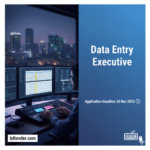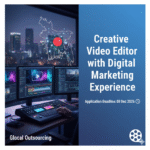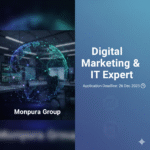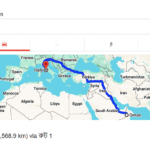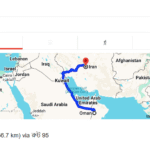Frustrated with your Tecno phone overheating? You’re not alone. Many users experience excessive heat, leading to performance problems and even battery damage. This guide will explore common causes of Tecno phone heating issues and offer practical solutions to help you cool down your device and improve its longevity. We’ll walk you through troubleshooting steps, software adjustments, and even hardware considerations to get your phone running smoothly and cool again.
Identifying the Cause of Your Tecno Phone Heating Issue
Understanding why your Tecno phone is overheating is the first step towards a solution. This section outlines common culprits and helps you pinpoint the source of the problem. We’ll also discuss how to differentiate between normal warmth and excessive heat, so you can take appropriate action.
Overworked Processor
Intensive tasks like gaming, video streaming, or running multiple apps simultaneously can put a significant strain on your phone’s processor, leading to overheating. This is a normal occurrence but excessive or prolonged heating indicates a potential problem.
- Limit Background Apps: Close apps you’re not actively using. Many apps continue to run in the background consuming resources and generating heat.
- Reduce Screen Brightness: A brighter screen requires more power, leading to increased heat generation. Lowering the brightness can significantly reduce heat.
- Avoid Intensive Tasks During Charging: Charging while using demanding apps creates extra heat stress on the battery and phone components.
Faulty Battery
A damaged or aging battery is a major contributor to overheating. A swollen or degraded battery might not be able to regulate its temperature properly, leading to excessive heat. Replacing the battery is crucial in such instances.
- Battery Health Check: Many Tecno phones have a built-in battery health feature. Check this setting to ascertain the status of your battery.
- Avoid Extreme Temperatures: Exposing your phone to extreme heat or cold can damage the battery, reducing its lifespan and increasing the risk of overheating.
- Use Original Charger: Using a non-compatible charger can cause overheating and potential damage to your battery and phone.
Software Glitches
Software bugs or outdated operating systems can sometimes cause unexpected resource consumption leading to heating problems. Regular updates and a clean operating system can often alleviate these issues.
- Software Updates: Keep your Tecno phone’s operating system and apps updated to their latest versions. This often includes performance enhancements and bug fixes that address heating issues.
- Restart Your Phone: A simple restart can clear out temporary files and processes that are causing excessive heat generation.
- Factory Reset (Last Resort): If all else fails, a factory reset might resolve underlying software problems causing overheating. Remember to back up your data beforehand.
Troubleshooting Your Tecno Phone’s Heating Problem
This section provides practical steps to troubleshoot and fix your Tecno phone heating issue. We will cover both software and hardware-related solutions, starting with the simplest methods and progressing to more advanced techniques.
Software Solutions
Software solutions are often the first line of defense against overheating. Updating your phone’s software and managing your apps are crucial steps in mitigating overheating.
- Check for and install any available system updates.
- Uninstall unused applications that may be running in the background.
- Restart your phone to clear the RAM and close any rogue processes.
Hardware Solutions
In some cases, the problem might be hardware-related. If software solutions fail to resolve the issue, you may need to consider hardware checks and potential repairs.
- Check the charging port: A faulty charging port can lead to excess heat during charging.
- Examine the battery: If the battery is swollen or damaged, it needs to be replaced. A swollen battery is a fire hazard.
- Seek professional repair: If you suspect a hardware issue beyond your capabilities, take your phone to a qualified repair technician.
Preventing Future Tecno Phone Heating Issues
Preventing overheating is as important as fixing it. This section emphasizes preventative measures to maintain your phone’s optimal temperature and extend its lifespan. It also touches on how to identify and manage high temperature warning signs.
Maintaining Optimal Temperature
Keeping your phone at a safe operating temperature is essential for its performance and longevity. This includes avoiding exposure to extreme temperatures and using appropriate accessories.
- Avoid direct sunlight: Prolonged exposure to direct sunlight can significantly increase your phone’s temperature.
- Use a phone case: A good quality phone case provides a layer of insulation against external temperatures, reducing heat absorption and preventing overheating.
- Keep your phone in a well-ventilated area: Avoid placing your phone in confined spaces like pockets or bags for long periods.
Debunking Common Myths About Tecno Phone Overheating
Myth 1: All Tecno phones overheat.
This is false. While some models might be more prone to overheating due to design or component choices, overheating isn’t inherent to all Tecno devices. Proper usage and maintenance significantly impact temperature.
Myth 2: Overheating only damages the battery.
While battery damage is a significant concern, prolonged overheating can also damage other components, impacting performance and potentially shortening the lifespan of your phone.
Myth 3: A fast charger always causes overheating.
Fast charging can increase heat generation, but reputable fast chargers with proper safety mechanisms mitigate this risk. Using a non-certified fast charger is more likely to cause problems than using a certified one.
Advanced Troubleshooting Techniques for Tecno Phone Heating
For persistent heating issues, this section details advanced troubleshooting techniques. This includes using diagnostic tools and understanding specific error messages your phone might display related to overheating.
Using Diagnostic Tools
Some Tecno phones have built-in diagnostic tools, or you might find third-party apps which can help assess your phone’s components and identify anomalies that lead to overheating. Refer to your phone’s manual or online resources to learn more about these diagnostic tools.
Analyzing Error Messages
If your Tecno phone displays error messages related to high temperature, take note of the message and search online for possible causes and solutions. This might involve contacting Tecno support for further assistance.
| Error Message | Possible Cause | Solution |
|---|---|---|
| Overheating Warning | Intensive app usage | Close unused apps |
| Battery Temperature Warning | Faulty battery | Replace the battery |
| System Overheating | Software glitch | Restart phone, update software |
FAQ
What should I do if my Tecno phone suddenly gets very hot?
Immediately stop using the device and let it cool down. If the overheating persists after the phone has cooled, check for software updates, close any running apps, and consider taking your phone to a repair center for assessment.
Is it safe to continue using my Tecno phone if it’s warm to the touch?
A slightly warm phone is generally normal, especially during intensive use. However, if it feels excessively hot or uncomfortable to the touch, stop using it to avoid potential damage.
How can I tell if my Tecno phone’s battery is causing the heating issue?
Signs of a faulty battery include significant swelling, unusually rapid charge or discharge rates, and persistent overheating even with light usage. Consider getting your battery checked by a professional.
Why does my Tecno phone overheat when charging?
Overheating during charging is common but excessive heat indicates a potential problem. Ensure you are using the original charger and avoid using your phone intensively during charging.
Can a phone case exacerbate the heating issue?
A poorly designed or low-quality phone case can trap heat and exacerbate the issue. Using a case with good ventilation is essential.
What should I do if my Tecno phone keeps restarting due to overheating?
This points towards a serious software or hardware problem. Try a factory reset (after backing up your data), and if the issue persists, contact a repair service.
My Tecno phone gets hot even when idle. What could be wrong?
This suggests a persistent software or hardware malfunction. It could be a background process, a faulty app, or even a failing component. Contact Tecno support or a professional for assistance.
Final Thoughts
Addressing Tecno phone heating issues requires a systematic approach, starting with identifying the root cause. From software solutions like app management and updates to hardware checks and potential repairs, this guide offers a comprehensive toolkit for resolving overheating problems. Remember to practice preventative measures such as avoiding extreme temperatures and using a proper charger to maintain your phone’s optimal temperature and prolong its lifespan. Don’t hesitate to seek professional assistance if the problem persists.