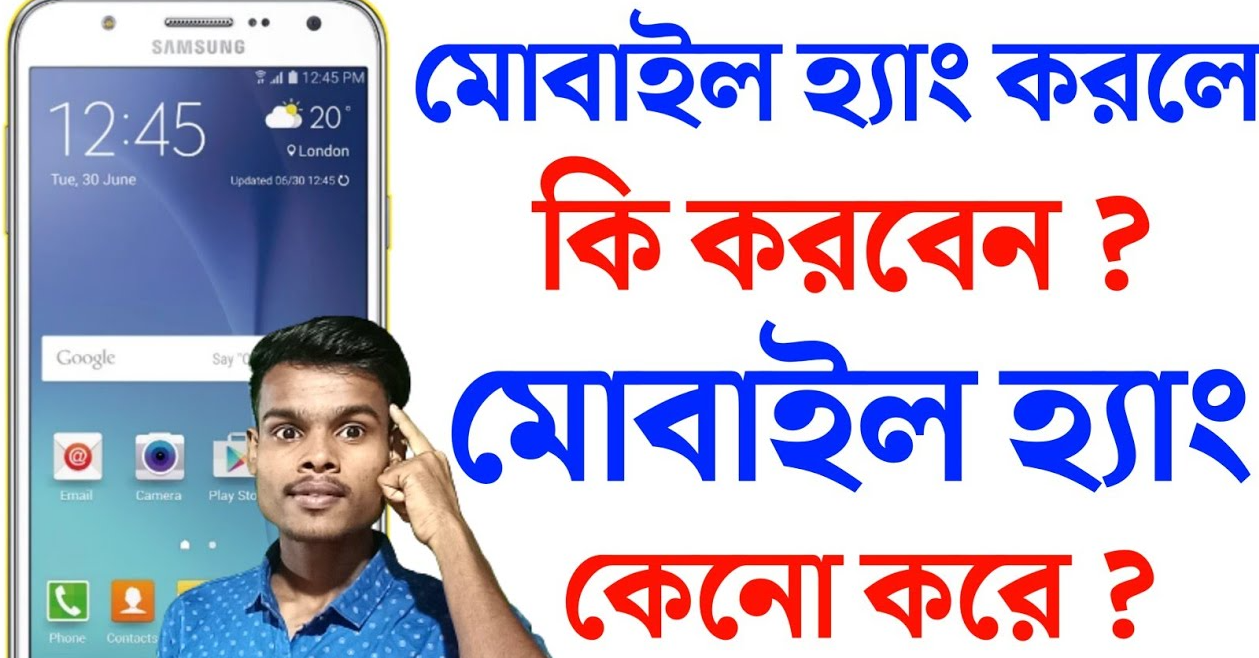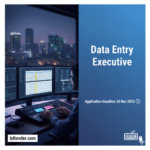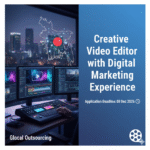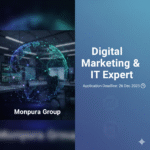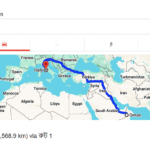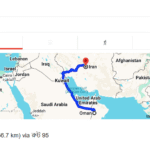Samsung phone use koren? Phone akhane khub important device, kintu jokhon phone hang kore ba slow hoy, taile frustration hoy to! Ei article-e ami apnader jonno niye esechi Samsung phone hang fix er sohoj upay gulo. Ekhane apni shikhe nite parben kivabe apnar Samsung phone jodi hang kore, taile seta kivabe fix korte paren.
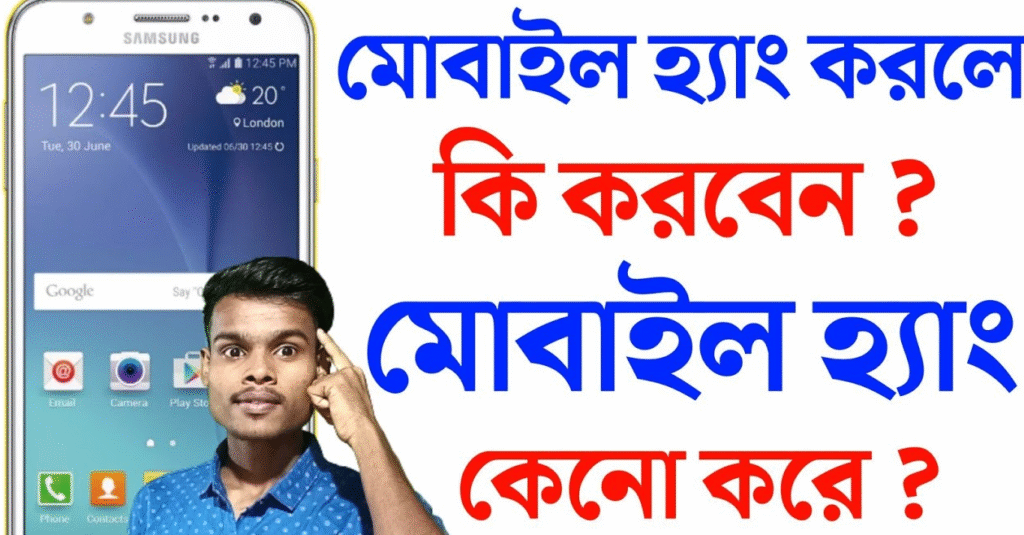
Samsung Phone Hang Keno Hoy?
Phone hang korar pichone onek karon thakte pare, jemon:
- Phone-er memory ba RAM full hoye jawa
- Background-e onek apps cholte thaka
- Phone-er software update na thaka
- Virus ba malware er attack
- Storage full hoye jawa
- App crash kora
Samsung Phone Hang Fix Korar Easy Upay
1. Restart Ba Reboot Din
Prothom upay hocche apnar phone ta restart kora. Beshi somoy temporary glitch ba software bug restart er maddhome fix hoye jay.
2. Background Apps Close Korun
Khub beshi app background-e cholte thakle RAM kom thake, jar fole phone slow ba hang kore. Settings > Apps > Running Apps theke background apps gulo close kore din.
3. Software Update Check Korun
Samsung er latest software update thaka khub important. Update na korle onek bug thakte pare. Settings > Software update theke latest version install korun.
4. Cache Clear Korun
App er temporary file gulo phone slow kore dite pare. Settings > Storage > Cached Data clear kore din.
5. Unnecessary Apps Uninstall Korun
Jeta use koren na, emon apps uninstall kore din. Storage free thakle phone fast chole.
6. Factory Reset (Last Option)
Jodi uporer kono upay kaj na kore, tahole backup niye factory reset dite paren. Ete phone purapuri reset hoye jabe, and hang er problem fix hote pare.
Tips to Avoid Samsung Phone Hang
- Regular software update korun
- Unnecessary apps install korben na
- Cache clear korte thakun
- Phone restart korte din
- Original charger use korun
- Storage free rakhen
Shesh Kotha
Samsung phone hang kora ekta common problem, kintu uporer easy steps follow korle apni nijer phone ke bhalo rakha shikhte parben. Jodi apnar phone bar bar hang kore, tahole expert er kache niye jawar proyojon hote pare.
Apni jodi aro Samsung phone tips ba troubleshooting janar ichcha thaken, tahole amader site-e visit korun: techtoict.com