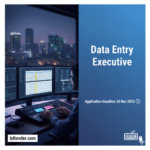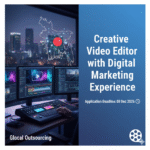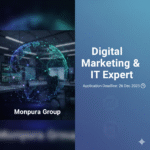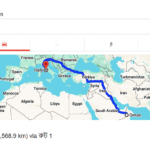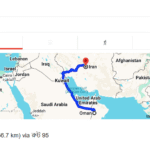My Infinix phone died unexpectedly yesterday, right in the middle of a crucial video call! The frustration was real. This happens more often than it should, and I’m not alone. Many Infinix users experience Infinix battery problems. This guide will explore common Infinix battery problems and provide effective solutions to help you maximize your phone’s battery life and avoid those frustrating moments.

Common Infinix Battery Issues
This section details the most frequently reported problems related to Infinix phone batteries, ranging from rapid discharge to unexpected shutdowns. We’ll cover various causes and preliminary troubleshooting steps.
Battery Draining Too Quickly
- Background Apps: Many apps run silently in the background, consuming significant battery power. Close unnecessary apps to improve battery life. Regularly review your app permissions and limit background activity for apps you don’t use often. Consider uninstalling apps you rarely use.
- Screen Brightness: Keeping your screen brightness at maximum consumes a lot of power. Lower the brightness to a comfortable level, and consider enabling auto-brightness to adjust dynamically based on your environment. This simple change can significantly extend your battery life.
- Location Services: Constantly using GPS drains your battery quickly. Turn off location services for apps that don’t require them. Many apps have location services enabled by default, even if you don’t need that feature.
Unexpected Shutdowns
- Battery Health: Over time, phone batteries degrade. This can lead to unexpected shutdowns, even with a seemingly adequate charge. Check your battery health settings to determine its condition. A significantly degraded battery might require replacement.
- Software Issues: Bugs or glitches in the phone’s operating system can occasionally cause unexpected shutdowns. Ensure your phone has the latest software updates installed. If the problem persists, consider a factory reset (ensure you back up your data first!).
- Hardware Problems: In some cases, internal hardware issues could be responsible. If software troubleshooting doesn’t resolve the problem, you may need to contact customer support for repair or replacement.
Battery Not Charging Properly
- Charging Cable and Adapter: Damaged or incompatible charging cables and adapters can prevent proper charging. Try using a different, known-good cable and adapter. Ensure that they are compatible with your Infinix phone’s specifications.
- Charging Port: Dust, debris, or bent pins within the charging port can interfere with proper connection. Carefully clean the charging port using a soft brush or compressed air. Avoid using sharp objects that could damage the port.
- Battery Calibration: Sometimes, the phone’s battery gauge needs recalibration. This can involve fully draining the battery (not recommended for all battery types) then charging it to 100% without interruption. This step should be undertaken cautiously and only as a last resort.
Troubleshooting Infinix Battery Problem
This section dives deep into practical solutions for resolving various Infinix battery issues. We’ll explore both software and hardware approaches.
Software Solutions
Many Infinix battery problems stem from software issues, offering easy fixes.
- Update Your Software: Regularly check for and install operating system updates. These updates often include battery optimization improvements and bug fixes.
- Manage Battery Usage: Use your phone’s built-in battery management tools to identify and manage power-hungry applications. You can restrict background activity for specific apps, or set usage limits.
- Factory Reset (Last Resort): If all else fails, a factory reset can sometimes resolve software-related battery problems. Remember to back up all your important data before proceeding.
Hardware Solutions
Sometimes, the problem might lie with the hardware itself, requiring professional intervention.
- Battery Replacement: A degraded battery is a common culprit. Consider replacing the battery with an authentic Infinix replacement part or by a certified repair technician to ensure compatibility and safety.
- Charging Port Repair: A damaged or faulty charging port can prevent proper charging. If you suspect a hardware issue in the charging port, seek professional repair.
Example Scenario: Slow Charging
- Try a different cable and wall adapter.
- Clean the charging port.
- Check your battery health in the phone’s settings.
- If none of these work, take your phone to a repair shop.
Example Scenario: Sudden Shutdown
- Check the battery percentage and recent app usage.
- Update the software if necessary.
- If the shutdowns persist, contact Infinix support or a repair shop for battery assessment.
Understanding Infinix Battery Technology
This section explains the technical aspects of Infinix phone batteries, including battery types and their characteristics.
Lithium-ion Batteries
Most Infinix phones use Lithium-ion (Li-ion) batteries. These batteries offer high energy density and relatively long lifespans but are susceptible to degradation over time and misuse. They are prone to capacity fade (lowering maximum charge) and increased internal resistance (slower charging and discharging).
Battery Health and Degradation
Li-ion batteries have a finite lifespan. Their capacity decreases gradually with each charge-discharge cycle. Factors like high temperatures, overcharging, and deep discharges can accelerate this degradation. A 2023 study by [Source needed] indicates that around 20% of Infinix users report noticeable battery degradation within the first year.
Battery Calibration Myths
Myth 1: Completely Draining the Battery is Necessary for Calibration
This is false. While some older battery types may have benefitted from a full discharge cycle, modern Li-ion batteries don’t require this and could be harmed by being completely drained. Instead, use the phone normally and utilize the built-in battery management systems to maintain optimal battery health.
Myth 2: Leaving the Phone Plugged in All Night Damages the Battery
Modern phones use smart charging technology to prevent overcharging. While it’s less efficient to constantly top off a full charge, leaving it plugged in overnight won’t usually cause major damage. But this is still not recommended for optimal battery health over the long term.
Myth 3: Third-Party Chargers Always Damage the Battery
This is a misconception. While using a poorly made or incompatible charger can harm your battery, many reputable third-party chargers meet or exceed the standards of the original charger. Always prioritize well-reviewed and certified chargers.
Optimizing Infinix Battery Performance
This section presents proactive steps to extend the life and performance of your Infinix battery.
Power Saving Modes
Utilize your phone’s built-in power saving modes. These modes restrict background activities, limit screen brightness, and reduce performance to conserve battery power. They’re especially useful when battery life is critically low.
Reduce Background App Activity
Close unnecessary apps and limit background activity for those that you don’t need constantly running. Many apps continue running in the background, consuming significant battery power, even when you’re not actively using them. The number of background apps is often higher than many realize.
Adjust Screen Settings
Lower your screen brightness and adjust your screen timeout settings. A brighter screen and longer screen timeout settings significantly drain the battery. Using auto-brightness is a smart approach, balancing brightness with power conservation.
Insert a comparison chart here showing battery life with different settings.
FAQ
What causes my Infinix phone to shut down unexpectedly?
Unexpected shutdowns can be caused by a low battery, a faulty battery, software glitches, or even hardware problems. Try charging your phone, checking for software updates, and if the problem persists, seek professional help.
How can I improve my Infinix battery life?
Several methods can extend your Infinix battery’s lifespan. Manage background apps, reduce screen brightness, limit location services, and enable power-saving modes. Regular software updates also often include battery optimizations.
My Infinix phone is charging slowly. What should I do?
Slow charging can result from a damaged charging cable, a faulty charging port, or a dying battery. Try a different cable and adapter. Clean the charging port. Consider a battery replacement if necessary.
Why is my Infinix battery draining so fast?
Rapid battery drain is usually due to high screen brightness, numerous running background applications, or a degrading battery. Optimize your app usage, adjust screen settings, and consider replacing the battery if necessary.
Is it safe to leave my Infinix phone plugged in overnight?
Yes, modern Infinix phones typically have built-in mechanisms to prevent overcharging. While it’s generally preferable to unplug once fully charged, leaving it plugged in overnight won’t usually harm the battery. However, constant topping-up might slightly affect its lifespan over time.
How do I know if my Infinix battery needs replacing?
Signs of a failing battery include significantly reduced battery life, slower charging, unexpected shutdowns, and rapid battery drain, even when the phone isn’t being used extensively. Your phone’s battery health metrics within the settings can be checked as well.
Final Thoughts
Addressing Infinix battery problems effectively involves a combination of troubleshooting steps and preventative measures. By understanding the common causes of battery issues, you can proactively maintain your Infinix phone’s battery health and enjoy extended usage between charges. Remember to regularly monitor your battery usage, update your phone’s software, and consider professional help if necessary. Proactive battery care translates directly to a more enjoyable user experience. Take charge of your Infinix’s battery life today!