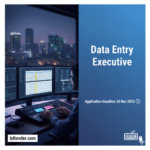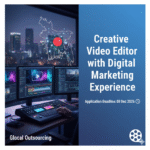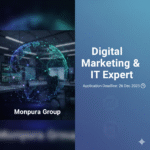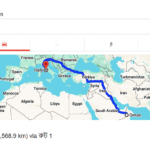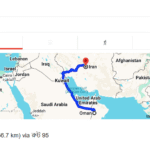Remember that frustrating feeling when your Xiaomi phone’s battery drains unexpectedly fast, leaving you stranded without power? It’s a common problem, and this guide offers practical solutions to fix a Xiaomi phone battery draining fast. We’ll explore various causes, from simple software glitches to hardware issues, and provide step-by-step solutions to restore your phone’s battery life to its full potential. Learn to troubleshoot your Xiaomi phone and get back to enjoying its features without constantly worrying about low battery.
Identifying the Cause of Fast Battery Drain
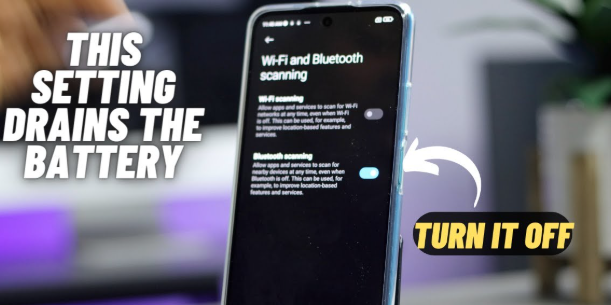
This section explores the common culprits behind a rapidly depleting Xiaomi phone battery. We’ll examine software settings, apps, and hardware factors to pinpoint the root cause of your problem and suggest relevant solutions.
Software Issues
- Background Apps: Many apps run in the background, consuming battery power. Managing these apps can significantly improve battery life. Excessive background activity can lead to significant power drain. You can limit background processes for individual apps within your phone’s settings.
- Screen Brightness and Timeout: A bright screen and a long screen timeout setting are significant battery consumers. Reducing screen brightness and setting a shorter timeout dramatically improves battery performance. Experiment with different brightness levels and timeout settings to find your optimal balance.
- Location Services: Constantly using GPS drains your battery considerably. Turn off location services for apps that don’t require precise location data. High-accuracy location settings, like those often used for navigation apps, consume a considerable amount of battery power. Consider using lower-accuracy location modes for a better balance of functionality and battery life.
Hardware Problems
- Battery Degradation: Over time, lithium-ion batteries degrade, leading to reduced capacity and faster draining. This is a natural process, and unfortunately, a new battery might be the solution. Battery health deteriorates over time and charging cycles, impacting overall performance and longevity. Observe the battery usage statistics provided by your Xiaomi phone for insight.
- Faulty Charger or Cable: A damaged charger or cable can prevent proper charging or cause unexpected power drain. Using a certified charger and cable is crucial to avoid battery damage and ensure efficient charging. Using third-party chargers is a gamble, potentially resulting in slower charging speeds or damage to the battery.
- Hardware Defects: In rare cases, hardware malfunctions within the phone itself can contribute to excessive battery drain. This could require professional repair or replacement of your device. If you suspect hardware defects, reach out to Xiaomi or a reliable repair center for assistance.
Optimizing Your Xiaomi Phone’s Software Settings
This section focuses on adjusting your phone’s software settings to maximize battery life. We’ll cover specific settings that significantly impact power consumption.
Managing Battery Usage
- Battery Optimization: Xiaomi phones offer built-in battery optimization tools. Utilize these tools to identify and manage power-hungry apps. Analyze the battery usage statistics to identify apps consuming excessive power and take appropriate action.
- Low Power Mode: Activating low power mode restricts background processes and reduces performance to extend battery life. Low power mode is a helpful tool for extending the life of your battery when you are low on power. Consider activating it when you need to conserve battery power.
- Adaptive Battery: If available on your Xiaomi phone model, enable Adaptive Battery. It learns your app usage patterns and optimizes battery consumption accordingly. Using adaptive battery will learn and adjust your phone’s power usage over time, improving efficiency in the long run.
Network Settings
- Wi-Fi and Mobile Data: Constantly searching for Wi-Fi networks or using mobile data consumes considerable battery power. Turn off Wi-Fi or mobile data when not needed. Manage your network settings strategically to avoid unnecessary energy consumption.
- Data Saver: Enable data saver mode to restrict background data usage for certain apps. The data saver feature conserves battery power by limiting background data consumption. Prioritize apps that require constant data access, and allow the data saver for all other applications.
- Bluetooth: If not actively using Bluetooth, turn it off. Bluetooth constantly searches for and maintains connections to devices, consuming battery life. Turn Bluetooth off when not in use to preserve battery power.
Troubleshooting App-Specific Battery Drain
This section delves into how specific apps might be contributing to your Xiaomi phone battery draining fast problem. We’ll explore methods to identify and manage problematic applications.
Identifying Power-Hungry Apps
Your Xiaomi phone typically provides detailed battery usage statistics. These statistics allow you to pinpoint which apps are consuming the most power. Use this data to adjust usage or uninstall unnecessary apps. A simple review of the battery usage may reveal the culprit.
App Permissions and Background Activity
- Review App Permissions: Examine the permissions granted to each app. Restrict unnecessary permissions, such as location access or microphone access. Carefully review each app’s required permissions to ensure they align with its functionality. Overly permissive settings often result in excessive resource consumption.
- Force Stop Apps: Force stopping an app immediately terminates its processes, halting its background activity and potential battery drain. Use this sparingly, as it might interrupt active tasks, but it can resolve battery issues associated with rogue processes.
- App Updates: Ensure all your apps are updated to their latest versions. Developers frequently release updates that address bug fixes and improve performance, which can include optimizing battery usage. Outdated apps may have performance issues that increase battery consumption.
Reinstalling or Uninstalling Apps
If an app remains problematic despite troubleshooting, consider reinstalling it or uninstalling it entirely. Reinstalling may resolve software glitches while uninstalling eliminates the app’s potential contribution to battery drain.
Advanced Troubleshooting Steps for Xiaomi Phone Battery
This section provides more advanced solutions for persistent Xiaomi phone battery draining fast issues. These steps require more technical understanding but can be effective in resolving complex problems.
Factory Reset (Last Resort)
A factory reset will erase all data and settings on your phone, reverting it to its original state. This is a last resort, but it can resolve deep-seated software issues that might be causing excessive battery drain. A factory reset can sometimes resolve difficult-to-diagnose problems associated with software glitches or corrupted files that might be causing problems. Always back up data before doing this!
Software Updates
- Check for Updates: Ensure your Xiaomi phone’s operating system is updated to the latest version. Updates often include battery optimization improvements. Regular software updates often include fixes for performance and battery optimization issues.
- Beta Programs: Xiaomi sometimes offers beta programs. Joining a beta program might provide access to newer software versions that may include battery enhancements. Participate in Beta programs with caution, as they may contain bugs and potential issues.
Hardware Diagnostics
If software troubleshooting doesn’t resolve the issue, consider taking your phone to a Xiaomi service center or authorized repair shop for a hardware diagnostic. They can identify any underlying hardware problems affecting the battery. A hardware diagnostic can identify physical issues that may be contributing to the problem, such as battery degradation or other defects. Professional assessment is usually advised in such cases.
Debunking Common Myths about Xiaomi Phone Batteries
Myth 1: Leaving your phone plugged in after it’s fully charged damages the battery.
Modern lithium-ion batteries in Xiaomi phones have sophisticated charging management systems. While it’s not necessary to leave your phone plugged in after it’s fully charged, it usually won’t damage the battery. Overcharging is less of a concern with today’s technology.
Myth 2: Using your phone while charging causes significant battery damage.
While it’s generally recommended to avoid intensive tasks while charging to minimize overheating, it won’t cause direct damage to the battery unless excessive heat is generated. Moderate usage will not permanently damage the battery.
Myth 3: Turning off your phone completely each night significantly extends battery life.
This is largely unnecessary. Modern smartphones manage power efficiently, even when in standby mode. Turning your phone off entirely will extend battery life slightly, but it’s usually an inconsequential difference.
FAQ
What should I do if my Xiaomi phone battery drains extremely quickly after a software update?
Contact Xiaomi support or check their forums for known issues related to the recent update. They may have a fix or workaround. It is also possible that the update introduced a bug causing this issue; thus, Xiaomi may issue another update or patch.
My Xiaomi battery health is showing low. What are my options?
A low battery health indicates battery degradation. You can try optimizing software settings as described above. However, if the issue persists, a battery replacement is likely the best solution. Consider purchasing a genuine Xiaomi replacement battery.
Why does my Xiaomi phone battery drain faster when using certain apps?
Some apps are more resource-intensive than others. Apps that use GPS, the camera, or constantly access the internet tend to consume more power. Consider limiting their background processes, uninstalling less used apps, or switching to lower resolution settings.
How can I check my Xiaomi phone’s battery usage statistics?
Access your phone’s settings, typically under the “Battery” or “Power” menu. You’ll find a detailed breakdown of battery usage by apps and system processes over a specific period. This data helps in pinpointing battery-draining culprits.
My Xiaomi phone gets unusually hot while charging. Is this a problem?
Excessive heat generation while charging is a concern. Try using a different charger and cable. If the issue persists, avoid using your phone while charging, and contact Xiaomi support or a repair center as overheating can damage the battery.
How often should I calibrate my Xiaomi phone’s battery?
Calibrating a battery is usually unnecessary on modern smartphones, as battery management systems automatically handle this. The operating system manages battery calibration in the background and thus manual intervention is mostly unnecessary.
Is it harmful to use a non-Xiaomi charger with my phone?
It’s generally recommended to use Xiaomi’s official charger to ensure optimal charging and prevent potential damage to your phone’s battery. Non-Xiaomi chargers may not meet the same safety and efficiency standards.
Final Thoughts
Addressing a Xiaomi phone battery draining fast problem often involves a combination of software optimization and careful app management. By systematically investigating the factors contributing to reduced battery life and implementing the solutions discussed, you can significantly extend your phone’s uptime and avoid the constant anxiety of low battery warnings. Remember to regularly check your battery usage statistics and proactively manage power-hungry apps. Don’t hesitate to seek professional assistance if the problem persists after thorough troubleshooting.